WEEK 6 : INTERNET INFRASTRUCTURE
INTERNET PROTOCOL
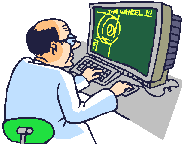
-Internet is a global collection of network
-interconnected computers work by transmitting data through a special type of packet switching which is known as the IP (internet protocol)
-when you connect to the internet, your computer becomes part of a work.
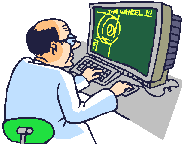
-Internet is a global collection of network
-interconnected computers work by transmitting data through a special type of packet switching which is known as the IP (internet protocol)
-when you connect to the internet, your computer becomes part of a work.
a hierarchy of networks
-from a single computer to LAN
-from LAN to ISP
-ISP to WWW
INTERNET PROTOCOL 💃
- Every machine on the internet has a unique identifying number, called an IP address
- the IP stands for internet protocol ,which is the language that computers use to communicate over the internet.
- a protocol is the pre-defined way that someone who wants to use a service talks with that service.
- a typical IP looks like this 216.27.61.137
 |
| an IP address consists of 32 bits, often shows as 4 octets of numbers from 0-255 |
DOMAIN NAME SYSTEM
- internet services that translate domain name like www.hotwired.com into into numerical IP address like 204.62.131.129
- the reason why we used DNS is because doman name in alphabetic and easily to remember instead of number
HTTP (hyper text transfer protocol)
- HTTP defines how messages are formatted and transmitted and what actions web serves and browsers should take in response to various command.
- for example, when you enter a URL in browser, this actually send an HTTP command to the web server directing it to fetch and transmit the requested page.
type of internet connection and access






Comments
Post a Comment